GE JX36 JX36BES Installation Instructions
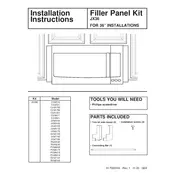
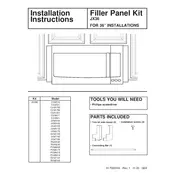
The GE JX36 JX36BES Panel Kit is used to provide a custom, built-in appearance to compatible microwave ovens, allowing them to seamlessly blend into your kitchen cabinetry.
To install the GE JX36 JX36BES Panel Kit, first ensure that the microwave is unplugged. Follow the installation instructions provided in the kit, which typically involve attaching the trim kit to the microwave and securing it within the cabinet space.
Common tools required for installation include a screwdriver, a measuring tape, and possibly a drill, depending on your existing cabinetry and microwave model. Always refer to the installation manual for specific tool requirements.
No, the GE JX36 JX36BES Panel Kit is designed for specific GE microwave models. Check the compatibility list provided by GE or in the product manual to ensure it fits your microwave model.
Clean the panel kit with a soft, damp cloth and mild detergent. Avoid using abrasive cleaners or scouring pads, as they can scratch the surface. Regular cleaning will help maintain its appearance and longevity.
If the panel kit does not fit properly, recheck the installation instructions to ensure correct placement. Verify that you are using the kit with a compatible microwave model. If issues persist, contact GE customer support for assistance.
While the GE JX36 JX36BES Panel Kit can be installed by a competent DIYer, professional installation is recommended for those unfamiliar with appliance installations to ensure safety and proper fit.
Painting the panel kit is not recommended, as it may void the warranty and affect the kit's appearance and durability. Consider choosing a kit color that complements your kitchen decor.
The exact dimensions can vary, so it's important to consult the specification sheet included with the kit or available on the GE website to ensure it fits your specific installation requirements.
If the panel kit becomes loose, check the screws and brackets used during installation to ensure they are secure. Tighten any that may have loosened, and inspect for any damage to the mounting hardware.