GE JX15BUMP JX15BUMPBB Installation Instructions
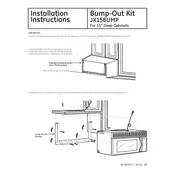
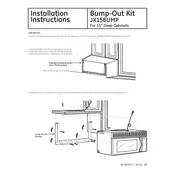
The GE JX15BUMP Bump-Out Kit is designed to provide additional clearance for microwave installations, allowing for better ventilation and accommodation of larger units in specific kitchen configurations.
To install the GE JX15BUMP Bump-Out Kit, follow the instructions provided in the user manual. Generally, the process involves attaching the kit to the wall and securing the microwave unit onto it, ensuring all components are properly aligned and fastened.
Typically, you will need a drill, screwdriver, level, and measuring tape to install the GE JX15BUMP Bump-Out Kit. Ensure you have all the recommended tools before starting the installation.
The GE JX15BUMP Bump-Out Kit is compatible with specific GE microwave models. It is important to verify compatibility with your microwave model by consulting the product specifications or contacting GE customer support.
If the kit does not fit properly, double-check the alignment and measurements. Ensure that the wall surface is even and free of obstructions. Refer to the installation guide for troubleshooting tips or contact GE support for assistance.
While the installation can be done by a skilled DIYer, professional installation is recommended to ensure proper fit and function, especially if you are unfamiliar with installation procedures.
To maintain the bump-out kit, regularly check for any loose screws or components. Clean the surface with a damp cloth to remove dust and debris, ensuring it remains in good condition.
If the bump-out kit becomes loose, tighten any screws or fasteners. If the issue persists, inspect for any damaged components and replace them as necessary.
Yes, the bump-out kit can be painted, but ensure to use paint that is suitable for the kit's material. Follow the paint manufacturer's instructions for the best results.
The user manual for the GE JX15BUMP Bump-Out Kit can be found on the GE Appliances website or by contacting their customer service for a physical copy.