GE GXSHC40N Installation Instructions
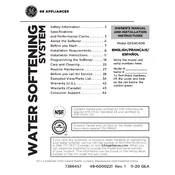
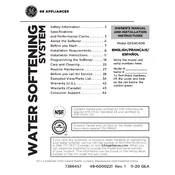
To reset your GE GXSHC40N water softener after a power outage, press the 'Regen' button for three seconds until the display shows 'Recharge Now'. This will initiate an immediate regeneration cycle.
It is recommended to use high-purity salt pellets specifically designed for water softeners. Avoid using rock salt as it can contain impurities that may clog the system.
To manually start a regeneration cycle, press and hold the 'Regen' button for about three seconds. The display will indicate 'Recharge Now', and the cycle will begin immediately.
If your softener is not using salt, check for a salt bridge, which is a hard crust of salt that can form in the brine tank. Break it up using a broom handle or similar tool. Ensure the system is set to the correct hardness settings.
To clean the venturi valve, first turn off the water supply and relieve pressure from the system. Remove the valve cover and clean the screen and nozzle with warm soapy water. Rinse thoroughly before reassembling.
Regular maintenance includes checking the salt level monthly and refilling as needed, cleaning the venturi valve annually, and inspecting for salt bridges or blockages.
To adjust the water hardness setting, access the control panel, navigate to the settings menu, and use the up or down arrows to set the hardness level according to your water test results.
Frequent regeneration may indicate incorrect hardness settings or a malfunctioning timer. Verify the settings and ensure that there are no power interruptions causing the timer to reset.
Yes, the GE GXSHC40N can be used with well water. However, it is important to test the water for hardness levels and other impurities to ensure proper settings and maintenance.
Refer to the user manual for a list of error codes and their meanings. Common solutions include checking connections, ensuring the unit is properly programmed, and verifying water pressure levels.