GE GXMH31H Installation Instructions
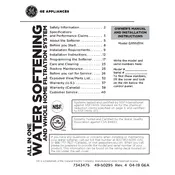
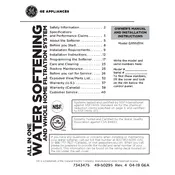
To reset the GE GXMH31H water softener, press and hold the "Regenerate" button for several seconds until the display shows "RESET". Release the button to initiate the reset process.
If the softener is not regenerating, check the timer settings to ensure they are correct. Verify that the bypass valve is in the 'service' position and inspect for any blockages in the brine tank or lines.
To adjust the hardness level, press the "Select" button on the control panel until you reach the hardness setting. Use the up or down arrows to adjust the hardness level according to your water's characteristics.
Excessive salt usage can be due to incorrect hardness settings, a malfunctioning valve, or a leak in the brine tank. Check these components and adjust settings or repair as necessary.
It is recommended to clean the brine tank once a year. Remove any salt buildup and sediment to ensure efficient operation of your softener.
Regular maintenance includes checking the salt level, cleaning the brine tank annually, and ensuring that the control settings are correct. Inspect the system for leaks and ensure all connections are secure.
To manually regenerate, press and hold the "Regenerate" button until the regeneration cycle begins. The cycle will start immediately and complete automatically.
Low water pressure can result from clogged resin beads, a blocked valve, or an issue with the water supply. Inspect these components and clean or repair them as necessary.
Check the salt level monthly. If the level is below half-full, add more salt to ensure the softener can continue to regenerate effectively.
No, water should not taste salty after regeneration. If it does, check for a malfunctioning valve or incorrect settings and ensure that the brine tank is not overfilled with salt.