GE CX1527 CX1527SSSS Installation Instructions
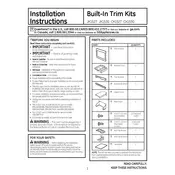
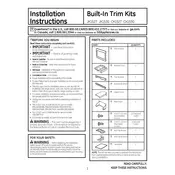
The GE CX1527 Trim Kit has outer dimensions of 29.8 inches in width, 19.1 inches in height, and 1.5 inches in depth.
To install the GE CX1527 Trim Kit, first ensure the microwave is unplugged. Follow the installation instructions provided with the kit, which typically involves securing the trim frame to the cabinet opening and then mounting the microwave.
If the trim kit doesn't fit, verify that your microwave model is compatible with the CX1527 kit and check the cabinet dimensions. Adjustments to the cabinet or using spacers may be necessary.
The GE CX1527 Trim Kit is specifically designed for certain GE microwave models. Using it with non-compatible models may result in improper fit or ventilation issues.
Clean the trim kit with a soft, damp cloth and mild detergent. Avoid abrasive cleaners that may scratch the surface. Regular cleaning will maintain its appearance and function.
The GE CX1527 Trim Kit provides a built-in look for countertop microwaves, ensuring a seamless fit within a cabinet opening.
Proper ventilation is crucial when installing the GE CX1527 Trim Kit to prevent overheating of the microwave. Ensure vents are not blocked and installation guidelines are followed.
Installation of the GE CX1527 Trim Kit typically requires basic tools such as a screwdriver, measuring tape, and level. Ensure you have these tools on hand before starting the installation.
If the trim kit becomes damaged, contact GE customer support for replacement parts or repair options. Avoid using the kit if it is structurally compromised.
It is not recommended to paint the GE CX1527 Trim Kit as this may affect its finish and durability. Consider matching other kitchen elements to the trim kit for a cohesive look.