GE CTS92DM PTS9200SNSS Installation Instructions
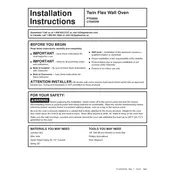
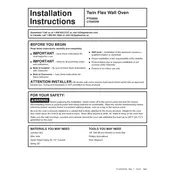
To set the oven timer, press the 'Timer' button, use the '+/-' keys to set the desired time, and then press 'Start' to begin the timer countdown.
First, ensure that the oven is properly connected to a power source. Check if the circuit breaker is on. If the oven is still not heating, consider a professional inspection to diagnose potential issues with the heating element or thermostat.
Remove all racks and use a mild detergent with warm water to clean the interior. For tough stains, a baking soda paste can be applied and left overnight. Avoid using harsh chemicals or abrasive scrubbers.
Regularly inspect the door gasket for any signs of wear or damage. Clean it with a damp cloth and mild detergent. If you notice any damage, it should be replaced to ensure proper sealing and efficiency.
To calibrate the oven temperature, access the settings menu and select 'Temperature Adjustment'. Follow the on-screen instructions to adjust the temperature settings as needed. Consult the manual for detailed steps.
A clicking noise is normal in some ovens as it may occur when the heating elements turn on and off to maintain temperature. However, if the noise is persistent or unusual, it might indicate a relay issue that requires professional servicing.
Refer to the user manual for error code descriptions and recommended actions. Common solutions include resetting the oven by turning off the power for a few minutes or checking connections. For persistent errors, contact customer support.
Use a soft cloth and a non-abrasive cleaner to wipe down the exterior. Avoid using steel wool or rough sponges that may scratch the surface. Regular cleaning will help maintain the finish and prevent discoloration.
Yes, the self-cleaning feature can be used to clean the oven interior. Remove all racks and follow the instructions in the manual to start the self-cleaning cycle. Ensure proper ventilation during the process.
To replace the oven light bulb, first disconnect the oven from the power supply. Remove the light cover by turning it counterclockwise, then replace the bulb with a new one of the same type and wattage. Reattach the cover and restore power.