GE CEB1599 PEB9159SJSS Installation Instructions
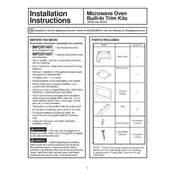
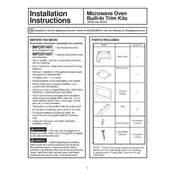
To set the clock, press the 'Clock' button, enter the time using the number pad, and confirm by pressing 'Start' or 'Enter'.
Ensure the door is fully closed and latched. Check the power supply and try resetting the microwave by unplugging it for a minute. If the problem persists, consult the user manual or contact customer support.
Use the 'Defrost' button, select the appropriate defrosting category (such as meat, poultry, or seafood), and enter the weight of the food. Press 'Start' to begin defrosting.
Regularly clean the interior and exterior surfaces with a mild detergent and water. Ensure the turntable and roller ring are clean and properly seated. Periodically check the door and seal for any damage.
No, metal containers should not be used in the microwave as they can cause arcing and damage the appliance. Use microwave-safe glass or plastic containers instead.
To silence the beep, press and hold the '0' or 'Sound' button (depending on the model) until you hear a confirmation beep or the display indicates the sound is off.
Check if the turntable and roller ring are properly seated. Ensure there are no obstructions. If the issue persists, the motor might be faulty and require professional repair.
Press the 'Power Level' button, enter the desired power level percentage using the number pad (e.g., 5 for 50%), and press 'Start' to confirm.
Use a mixture of water and vinegar or a mild detergent. Wipe the interior walls, floor, and ceiling with a soft cloth. Avoid using abrasive cleaners or pads.
Place the food in the microwave, press the 'Sensor Cook' button, and select the food category. The microwave will automatically adjust the cooking time based on humidity levels.