Fishman Prefix Onboard Blender Guide
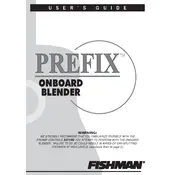
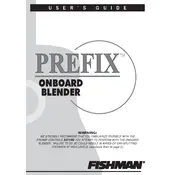
To install the Fishman Prefix Onboard Blender Preamplifier, first ensure that the guitar has a suitable cavity for the preamp. Carefully follow the manufacturer's installation guide, which typically involves mounting the preamp unit into the soundhole and connecting the pickup and microphone components. Ensure all connections are secure and test the system before finalizing the installation.
To achieve optimal sound quality, start by setting both the microphone and piezo pickup levels to their midpoint. Gradually adjust each component, listening to the output, until you achieve a balanced and natural tone. The environment and personal preference will also affect the final settings.
Unwanted feedback can often be controlled by reducing the microphone level and increasing the piezo pickup level. Additionally, try repositioning your playing area or using a soundhole cover. Utilize the phase switch on the preamp to help eliminate feedback.
Regular maintenance includes checking and replacing the battery when necessary, ensuring all connections are secure, and cleaning the control knobs and input/output jacks with appropriate electronic cleaner.
To replace the battery, carefully open the battery compartment, which is typically located on the preamp unit itself. Remove the old battery, and insert a new 9-volt battery, ensuring the correct polarity. Close the compartment securely.
Loss of sound quality when adjusting EQ settings can occur if the adjustments are too extreme. Try making more subtle changes to the bass, mid, and treble controls to maintain a natural tone. Check for any issues with the preamp or pickup connections as well.
The phase switch is designed to help reduce feedback and improve tonal clarity. By inverting the phase of the signal, it can help cancel out feedback frequencies, especially in live performance settings.
For a live performance, begin by setting both the microphone and pickup levels at a moderate starting point. Gradually adjust each, monitoring for feedback and overall sound quality, until you reach a desired balance. Use the phase switch as needed to further refine the sound.
Yes, the Fishman Prefix Onboard Blender can be used with external effects pedals. Connect the output of the preamp to the input of your effects chain. Ensure all connections are secure and adjust levels to prevent clipping.
If the preamp produces no sound, check the battery to ensure it is charged and properly connected. Verify all cable connections are secure. Try connecting the preamp to a different amplifier or PA system to rule out external equipment issues.