Fiat 500X 2017 Owner's Manual
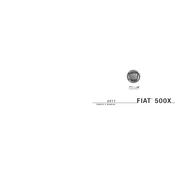
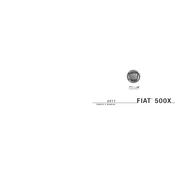
To connect your smartphone to the Fiat 500X 2017's Bluetooth system, activate Bluetooth on your phone, navigate to the Uconnect system on the car's dashboard, select 'Phone', then 'Pair a Device'. Follow the prompts to connect your phone.
The recommended oil type for the Fiat 500X 2017 is SAE 0W-20 full synthetic oil. Always check your owner's manual for any specific requirements.
To reset the tire pressure monitoring system, inflate all tires to the recommended pressure, then drive the vehicle at a speed above 15 mph for at least 10 minutes to allow the system to reset.
The recommended tire pressure for the Fiat 500X 2017 is typically 33 PSI for the front tires and 30 PSI for the rear tires. However, check the sticker on the driver's side door for exact specifications.
To replace the air filter, locate the air filter housing in the engine bay, unclip the cover, remove the old filter, and insert the new filter. Ensure the cover is securely fastened back in place.
If the check engine light comes on, ensure your gas cap is securely tightened. If the light persists, have your vehicle diagnosed by a professional mechanic to identify any underlying issues.
To update the navigation system, visit the official Fiat website to check for available updates. Download the update to a USB drive, insert it into the vehicle's USB port, and follow the on-screen instructions.
It is recommended to service your Fiat 500X 2017 every 12,000 miles or 12 months, whichever comes first. Regular maintenance includes oil changes, tire rotations, and brake inspections.
The spare tire in the Fiat 500X 2017 is located under the cargo floor in the trunk area. Lift the cargo floor panel to access the spare tire and jack tools.
Common causes of battery drain in the Fiat 500X 2017 include leaving lights on, a faulty alternator, or a parasitic draw from accessories. Ensure all lights are off and have the electrical system checked if the battery frequently drains.