Fender X-15 22-1100-000 Manual
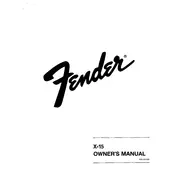
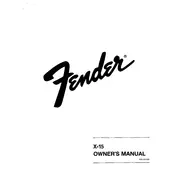
To set up your Fender X-15, first connect your instrument to the input jack using a standard 1/4-inch cable. Ensure the amplifier is turned off before connecting to avoid any electrical issues. Then, plug the amplifier into a power source and turn it on. Adjust the volume and tone controls to your preference.
First, check that all cables are securely connected and that your instrument's volume is turned up. Ensure the amplifier's power switch is on and the appropriate input is selected. If there is still no sound, try using a different cable or instrument to rule out any external issues.
Unwanted noise can often be reduced by ensuring all cables are in good condition and properly connected. Try using a power conditioner to reduce electrical interference. Additionally, make sure the amplifier is placed away from other electronic devices that might cause interference.
Regular maintenance includes keeping the amplifier in a dry, dust-free environment. Periodically check and clean the input and output jacks with contact cleaner. Ensure the cooling vents are not obstructed to prevent overheating.
To change the fuse, first unplug the amplifier from the power source. Locate the fuse holder near the power cord inlet, and use a screwdriver to open it. Remove the old fuse and replace it with a new one of the same rating. Close the fuse holder and plug the amplifier back in.
If the amplifier overheats, turn it off immediately and allow it to cool down. Check that the cooling vents are not blocked and that the amplifier is not placed in an enclosed space. Ensure the ambient temperature is within the recommended operating range.
Yes, you can use effects pedals with the Fender X-15 amplifier. Connect your pedals in sequence between your instrument and the amplifier's input using patch cables. Experiment with pedal order to achieve the desired sound.
To clean the exterior, use a soft, dry cloth to wipe away dust and fingerprints. For stubborn dirt, slightly dampen the cloth with water or a mild detergent solution. Avoid using abrasive cleaners or solvents that could damage the finish.
When storing the amplifier, keep it in a cool, dry place away from direct sunlight. Cover it with a dust cover to prevent dust accumulation. If storing for an extended period, consider removing cables and wrapping them separately to avoid damage.
Distortion can be caused by high gain settings or faulty cables. First, check and replace any worn cables. Lower the gain and master volume controls to see if the distortion decreases. Test with a different instrument to ensure the issue is not with your guitar or bass.