Fender VG Stratocaster Manual
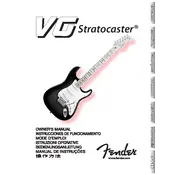
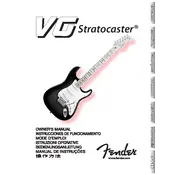
To switch between different virtual guitar models, use the Model Selector knob located on the guitar. Rotate the knob to select from various models such as Stratocaster, Telecaster, Humbucking, Acoustic, and more.
First, ensure that the VG Stratocaster has fresh batteries installed. If the tuning function still doesn't work, check for any loose connections or consider performing a factory reset. Refer to the manual for reset instructions.
You can use regular guitar strings on your Fender VG Stratocaster. However, it's recommended to use high-quality strings to maintain optimal sound and performance.
To maintain the electronics, keep the guitar clean and dry, avoid exposure to extreme temperatures, and regularly check for loose connections or corrosion. If needed, use contact cleaner on electronics.
Store your Fender VG Stratocaster in a hard case or gig bag in a cool, dry place. Avoid areas with high humidity or direct sunlight to protect the wood and electronics.
Locate the battery compartment on the back of the guitar. Open the compartment and replace the old batteries with new AA batteries, ensuring correct polarity.
Buzzing can be caused by interference or grounding issues. Check your cables and connections, and ensure the guitar is properly grounded. Adjusting the pickup height may also help.
Yes, you can use effects pedals with the Fender VG Stratocaster. The virtual models can be enhanced with pedals like overdrive, delay, and reverb for more versatile sound options.
It's recommended to have your guitar professionally set up at least once a year, or more often if you notice issues with playability or intonation.
Ensure the guitar is properly calibrated and the strings are in good condition. If issues persist, consult the manual for recalibration instructions or contact Fender support.