Fender Tone Master Deluxe Reverb 2274100000 120V 60Hz NA Manual
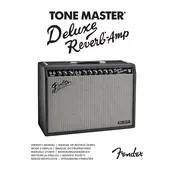
Pages
24
Year
2019
Language(s)
 cs
cs
 de
de
 en
en
 fr
fr
 it
it
 sk
sk
 sl
sl
 sp
sp
 pl
pl
 pt
pt
Share
of 24
of 24