Fender Tone-Master 081-2000-000 120V Manual
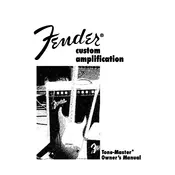
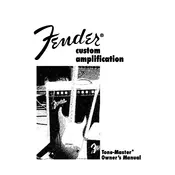
To perform a factory reset, turn off the amplifier, then hold down the 'Tap' button while turning the amp back on. Continue holding the button until all the LEDs light up, indicating a successful reset.
Visit the Fender website and download the latest firmware update for the Tone-Master. Connect the amp to your computer via USB and follow the on-screen instructions to complete the update.
First, check all cable connections and ensure the volume is turned up. Verify that the speaker is properly connected and not damaged. If the issue persists, try using a different guitar or cable to isolate the problem.
Regular maintenance includes keeping the amp dust-free, checking for any loose connections, and ensuring the ventilation is unobstructed. It's also advisable to have the amp professionally serviced annually.
Yes, you can use external effects pedals. Connect your pedals in the desired order, then run the output of the last pedal into the guitar input of the amplifier. Adjust settings on both the amp and pedals for optimal sound.
Ensure that the amp is in a well-ventilated area and not covered. Turn off the amp and allow it to cool down before turning it back on. If overheating continues, seek professional help to check for internal issues.
Use the balanced XLR line output on the back of the amplifier to connect directly to a PA system. This output is speaker-emulated, providing a realistic mic'd amp sound.
The amplifier requires a stable 120V power supply. Ensure that the electrical outlet is properly grounded to avoid any electrical issues.
Utilize the attenuator switch on the back of the amp to reduce the output power, allowing you to achieve cranked-amp tones at lower volumes. Adjust EQ settings to maintain a full sound.
Check the power supply and ensure the amp is properly plugged in. If the problem persists, it may be an internal issue requiring professional service.