Fender The Pelt Fuzz Manual
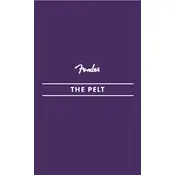
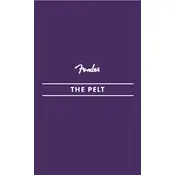
The Pelt Fuzz pedal can be powered using a 9V DC power supply or a 9V battery. Ensure the power supply is center-negative.
The Pelt Fuzz includes controls for Level, Fuzz, Tone, and Bloom, as well as a Mid switch and a Thick switch for additional tonal shaping.
To achieve a thicker fuzz sound, engage the Thick switch. This will add more low-end to the signal, giving it a fuller sound.
Ensure the pedal is properly powered and connected. Check all cables and the power supply, and confirm that the input and output jacks are securely plugged in.
Use a soft, dry cloth to clean the exterior of the pedal. Avoid using water or cleaning solvents. Regularly check and tighten any loose hardware.
Yes, The Pelt Fuzz can be used with a bass guitar. Experiment with the Tone and Bloom controls to find a setting that works well with your bass.
Check for any grounding issues in your setup. Ensure cables are in good condition and try using a power supply with a noise filter or isolator.
There are no digital settings to reset. Simply adjust the knobs back to their default positions, typically with each control at the 12 o'clock position.
The Mid switch allows you to boost or cut the midrange frequencies, providing greater flexibility in shaping the fuzz tone to your preference.
Yes, The Pelt Fuzz can be stacked with other pedals. Experiment with its position in your signal chain to achieve different tonal results.