Fender The Bends Manual
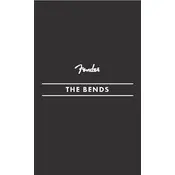
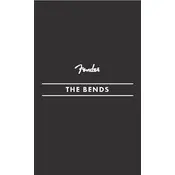
You can power the Fender The Bends Effects Pedal using a 9V DC power supply or a 9V battery. Ensure that the power supply matches the pedal's requirements to avoid damage.
The Recovery knob controls the time it takes for the compression effect to release. Adjusting it will allow you to tailor the pedal’s responsiveness to your playing style.
To reduce noise, ensure all cables are properly shielded and in good condition. Additionally, keep the pedal away from other electronic devices that may cause interference.
Yes, The Bends pedal can be used in an effects loop. Place it in the signal chain where you want the compression effect to occur, typically before modulation and time-based effects.
First, check the power source and ensure the pedal is properly connected. If using a battery, try replacing it with a new one. If the issue persists, inspect the power jack and connections.
Yes, The Bends pedal can be used with a bass guitar. It will compress the bass signal, enhancing sustain and providing a more consistent output level.
To clean the pedal, use a soft, dry cloth. Avoid using any liquids or solvents that could damage the pedal's finish or internals. Regularly check connections and jacks for wear.
For a natural compression effect, set the Level knob to match your bypassed signal’s volume, then adjust the Drive and Recovery knobs to taste, ensuring the compressed signal complements your playing dynamics.
Check the Level knob setting as it controls the output volume. If the issue persists, ensure that the Drive knob is not set too low, as it affects the signal strength.
Ensure that the pedal is receiving power and that all cables are securely connected. If the problem continues, check the footswitch for possible issues or consider consulting a professional technician.