Fender Super Champ XD 2331100000 120V 60Hz Manual
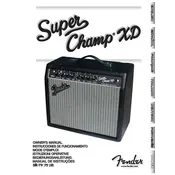
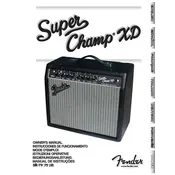
To set up your Fender Super Champ XD, first connect your guitar to the input jack using a standard 1/4-inch guitar cable. Ensure the amplifier is turned off before plugging into a power source. Turn on the power switch and set the volume to a low level to start. Choose your desired voice and effects settings using the respective knobs.
First, check if the power cable is securely connected to both the amplifier and the power outlet. Then, verify that the outlet is working by testing it with another device. If the problem persists, check the fuse and replace it if necessary, or consult a qualified technician.
Hum noise can be reduced by ensuring all cables are firmly connected and in good condition. Try using a different power outlet or a power conditioner to eliminate ground loop issues. Additionally, keep the amplifier away from other electronic devices that may cause interference.
To clean your amplifier, use a soft, dry cloth to wipe down the exterior. Avoid using any liquid cleaners or solvents. Regularly check and clean the input and output jacks to prevent dust buildup. For long-term maintenance, periodically inspect the tubes and replace them if they show signs of wear.
Before changing tubes, ensure the amplifier is turned off and unplugged. Allow the amplifier to cool down if it was in use. Remove the back panel to access the tubes. Carefully remove the old tubes by gently pulling them out. Align the new tubes correctly and insert them into the sockets. Replace the back panel before turning the amplifier on.
The Fender Super Champ XD does not have a dedicated headphone output. However, you can use a compatible external speaker attenuator with a headphone output to safely use headphones with your amplifier.
To enhance distortion, experiment with the different voice settings on your Super Champ XD. Adjust the gain, volume, and EQ settings to find the right balance. You can also use effect pedals in addition to the built-in effects for more varied distortion tones.
Intermittent sound issues can be caused by loose connections or faulty cables. Check all cable connections and try different cables to isolate the problem. Inspect the tubes to ensure they are properly seated and functioning. If issues persist, consider consulting a technician.
For a clean jazz tone, set the voice selector to a clean setting, such as Blackface. Keep the gain low and adjust the treble, mid, and bass to your preference, typically with a slight emphasis on mids. Use minimal effects to maintain a pure clean sound.
When storing your amplifier, ensure it is turned off and unplugged. Cover it with a dust cover or cloth to protect it from dust and debris. Store in a dry, cool place away from direct sunlight and moisture to prevent damage to the electronic components.