Fender SRM 6302 071-6321-000 120V Manual
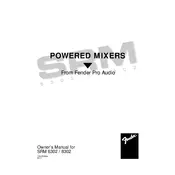
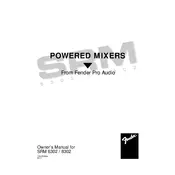
To connect a microphone, plug the XLR cable from your microphone into one of the XLR input jacks on the mixer. Ensure the corresponding channel is selected and the gain is adjusted appropriately.
First, check all connections to ensure they are secure. Verify that the main output level is turned up and that the mute buttons are not engaged. Also, check the power source and ensure the mixer is powered on.
To reduce feedback, try lowering the volume levels of the microphones, repositioning the speakers and microphones, and using the equalizer to minimize frequencies that are causing feedback.
Regularly dust the exterior using a dry cloth. Avoid using liquid cleaners. Ensure that the mixer is stored in a dry, dust-free environment and cover it when not in use to prevent dust accumulation.
Start by setting all equalizer controls to the neutral position (flat). Adjust the frequencies according to the acoustic characteristics of the venue and the type of sound you wish to achieve, enhancing clarity and reducing unwanted frequencies.
Yes, you can connect the mixer's output to the computer's audio input using an appropriate cable. Alternatively, use an audio interface for better sound quality and connectivity.
Check the power cable and ensure it is properly connected. Verify that the power outlet is working by testing with another device. If the issue persists, consider inspecting the internal fuse or contacting Fender support for assistance.
Start by setting all channel levels equally, then adjust the levels based on the prominence needed for each input. Use the equalizer to fine-tune the sound, ensuring that no single element overpowers the mix.
Lower all volume levels to prevent speaker damage, then power off the mixer using the main power switch. Disconnect all cables if the mixer will not be used for an extended period.
Check that none of the input channels are overloaded by adjusting the gain controls. Ensure that the output levels are not set too high and verify all cables are functioning and properly connected.