Fender SPL 1211 Mark II Manual
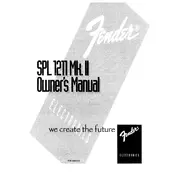
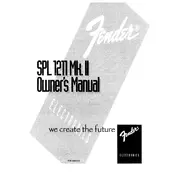
For live performances, set the speaker's EQ to flat, adjust the gain to match the input signal level, and position the speaker at ear level for the audience. Ensure that the SPL 1211 Mark II is connected to a reliable power source.
Check the input levels to ensure they are not too high, which can cause distortion. Examine all connections and cables for defects, and verify that the speaker is not being overdriven beyond its power capacity.
Regularly dust the exterior with a dry cloth and ensure the vents are clear of debris. Store the speaker in a cool, dry place when not in use and avoid exposure to moisture and extreme temperatures.
Use an XLR or 1/4" cable to connect the mixer's output to the input of the SPL 1211 Mark II. Ensure the mixer's output level matches the speaker's input sensitivity to avoid distortion.
Verify that the power cable is securely connected and the outlet is functional. Check the speaker's power switch and ensure that any external power source is operational. If the issue persists, consult the user manual or seek professional assistance.
Yes, the SPL 1211 Mark II can be used outdoors, but it should be protected from direct exposure to rain or moisture. Consider using a weather-resistant cover and ensure all connections are secure to avoid damage.
The SPL 1211 Mark II does not have a factory reset feature. Settings are typically adjusted manually. Refer to the manual for guidance on setting adjustments as needed.
Use a soft brush or vacuum with a brush attachment to gently clean the speaker grill. Avoid using liquids or harsh chemicals that could damage the grill material.
Place the speaker at ear level and ensure it is angled towards the audience. Use the EQ settings to adjust for room acoustics, reducing bass in echo-prone areas, and consider using acoustic treatments to reduce reflections.
Currently, the SPL 1211 Mark II does not support firmware updates. Refer to the user manual for any software-related inquiries or troubleshooting steps.