Fender Sidekick Chorus 20 Manual
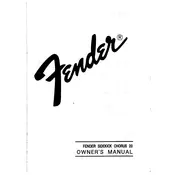
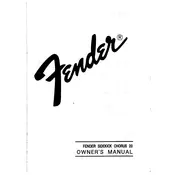
To connect your guitar, plug your instrument cable into the guitar's output jack and the other end into the input jack on the amplifier's front panel. Ensure the amplifier is turned off before connecting.
For a clean sound, start with the bass, mid, and treble controls at 12 o'clock. Adjust each knob slightly according to your preference, focusing on clarity and balance.
Ensure the amplifier is powered on, check the speaker cable connections, verify the guitar and amp volume are not set to zero, and inspect the instrument cable for any damage.
Check the chorus control settings and ensure they are turned on. If the issue persists, inspect the chorus circuit for any visible damage or consider contacting a professional technician.
Regular maintenance every 6-12 months is recommended, including cleaning the exterior, checking cable connections, and inspecting for any loose parts or wear.
Yes, you can use effects pedals by connecting them between your guitar and the amplifier's input. Experiment with the pedal order to achieve your desired sound.
Check for ground loop issues by ensuring all devices are properly grounded. Also, try using a different power outlet and inspect cables for any faults or interference.
Use a soft, dry cloth to wipe down the exterior. For stubborn dirt, slightly dampen the cloth with water, avoiding any contact with electronic components.
Yes, it is normal for the amplifier to become warm during operation. Ensure it is placed in a well-ventilated area to prevent overheating.
To achieve a distorted sound, increase the gain control and adjust the EQ settings to your liking. You may also consider using a distortion pedal for more versatility.