Fender Sidekick 15 Chorus Manual
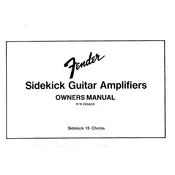
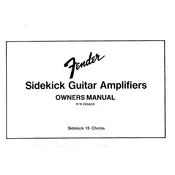
To connect your guitar, plug the cable into the input jack located on the front panel of the amplifier. Ensure the amplifier is switched off while connecting to avoid any sudden noise.
The amplifier features basic controls such as Volume, Treble, Bass, and Chorus with rate and depth adjustments. These allow you to shape your sound and add effects.
To activate the chorus effect, turn the Chorus knob clockwise to the desired intensity. You can adjust the rate and depth controls to fine-tune the effect.
First, check that the power cord is properly plugged into a working outlet. Verify that the power switch is turned on. If it still does not power on, inspect the fuse and replace it if necessary.
Ensure all cables are properly connected and in good condition. Try using a different power outlet or a power conditioner to reduce electrical interference. Adjusting the grounding switch may also help.
Regularly check and clean the amplifier's exterior with a dry cloth. Inspect cables for wear and tear and ensure all connections are secure. Periodically check the fuse and replace it if needed.
Yes, you can connect external effects pedals by plugging your guitar into the pedal input and connecting the pedal output to the amplifier's input jack.
Store the amplifier in a cool, dry place away from direct sunlight and moisture. Cover it with a protective case or cloth to prevent dust accumulation. Unplug all cables before storage.
Check the condition of your guitar's pickups and cables. Ensure the amplifier's controls are set correctly and that the speaker is in good condition. If the issue persists, consult a technician.
Set the volume knob to a moderate level and adjust the treble and bass controls to your preference. Keep the chorus effect off or set to a minimal level for a cleaner tone.