Fender Satellite SFX 22-2001 120V Manual
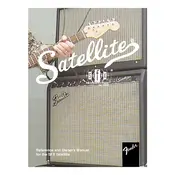
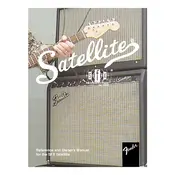
To change the tubes, first ensure the amplifier is turned off and unplugged. Let the tubes cool down if they were recently used. Carefully remove the rear panel and gently pull out the old tubes. Insert new tubes of the same type, ensuring they are properly seated. Replace the rear panel before using the amplifier again.
Check the power cable and ensure it is securely connected to both the amplifier and the power outlet. Verify that the outlet is working by testing it with another device. If the problem persists, the internal fuse may need replacement. Consult the user manual or a professional technician for guidance.
To reduce hum, check the cables and connections for any loose or faulty wiring. Ensure the amplifier is on a grounded outlet. Try relocating the amplifier away from other electronic devices that might cause interference. If hum persists, consider using a power conditioner.
Regular maintenance includes cleaning the exterior with a soft, dry cloth, checking cables for wear, and periodically inspecting tubes for signs of damage. It's also advisable to have the amplifier serviced by a professional annually to ensure optimal performance.
To set up stereo sound, connect the main output to one speaker and the Satellite output to another. Ensure both speakers are positioned correctly for stereo effect. Adjust the balance and volume settings to achieve the desired sound quality.
When transporting the amplifier, use a padded cover or case to protect it from impacts. Secure it in an upright position to prevent damage to the internal components, especially the tubes. Avoid exposing the amplifier to extreme temperatures or humidity during transport.
Improving sound quality can be achieved by regularly replacing tubes, using high-quality cables, and ensuring the amplifier is properly grounded. Experiment with the amplifier's EQ settings to find the best sound for your playing style.
Intermittent cutting out can be caused by loose connections or faulty cables. Check all connections and replace any worn-out cables. If the issue continues, it may be due to overheating or a failing component, which requires professional inspection.
Yes, you can use a power attenuator to reduce the output volume of the amplifier without sacrificing tone. Connect the attenuator between the amplifier's output and the speaker. Ensure the attenuator is compatible with the amplifier's power rating.
First, check the amplifier settings to ensure distortion effects are not enabled. Inspect the tubes for any signs of damage or wear. Distorted sound can also be caused by a faulty speaker or cables. If all else fails, consult a technician for further diagnostics.