Fender Rumble Bass 081-2100-000 120V Manual
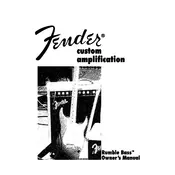
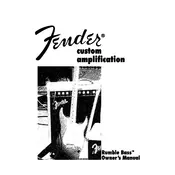
To connect an external speaker, use the "Speaker Out" jack located on the rear panel of the amplifier. Ensure that the external speaker's impedance matches the amp’s requirements.
Regularly clean the amplifier with a dry cloth, ensure proper ventilation during use, and avoid exposing it to extreme temperatures or moisture. Periodically check cables and connections for wear.
Check the power cord and outlet for a secure connection. Verify that the power switch is in the "On" position. If the problem persists, consider checking the fuse or contacting support.
Ensure all cables are properly shielded and plugged in securely. Try isolating the amp from other electronic devices to avoid interference. Ground loop issues may require a ground lift adapter.
Check that all cables are connected properly, ensure the volume is turned up, and verify that the instrument is functioning correctly. Test with a different instrument or cable if available.
Yes, you can connect the amplifier to a recording interface using the "Line Out" or "Direct Out" options available on the amp. Ensure compatibility with your recording setup.
Store the amplifier in a cool, dry place away from direct sunlight. Cover it to prevent dust accumulation and ensure it's unplugged to avoid power surges.
Check if the gain and volume levels are set too high and adjust accordingly. Inspect the speaker for damage and ensure the instrument's output is not overdriving the amp.
Experiment with the EQ settings on the amplifier, trying different combinations of bass, mid, and treble. Consider using effects pedals or preamps to enhance your tone.
Fender Rumble Bass amplifiers typically do not require firmware updates. For specific features or issues, consult the user manual or Fender support for guidance.