Fender PX-2208 Manual
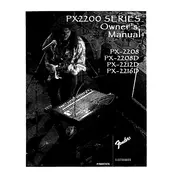
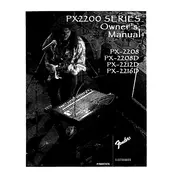
To set up the Fender PX-2208 for live performances, connect your microphones and instruments to the appropriate input channels. Use the 'Gain' knob to adjust the input level, and ensure each channel is unmuted. Adjust the EQ settings to enhance sound quality, and use the main faders to balance the overall mix.
First, check that all cables are securely connected. Ensure the power is on and the main fader is up. Verify that the 'Mute' button is not engaged on the affected channels. If the issue persists, check the output connections and speaker power.
To eliminate feedback, ensure microphones are placed away from speakers. Lower the gain levels and use the EQ settings to cut problematic frequencies. Additionally, use a feedback suppression tool if available.
Use a dry, soft cloth to wipe down the exterior of the mixer. Avoid using liquids or cleaners that could damage the components. Regularly inspect cables and connectors for wear, and store the mixer in a dust-free environment when not in use.
Connect the effects processor to the 'Aux Send' output on the mixer. Then, connect the output of the processor to an 'Aux Return' or channel input. Adjust the 'Aux Send' level on the desired channels to apply effects.
Yes, you can record audio by connecting the mixer's output to an audio interface or recording device. Ensure that the output levels are properly set to avoid distortion.
Check that none of the input signals are clipping by adjusting the 'Gain' controls. Ensure all cables are functional and properly connected. Reduce the main output level if necessary.
Using the EQ settings allows you to enhance or reduce certain frequencies to improve the overall sound quality. It helps in balancing the mix and eliminating unwanted noise or feedback.
Use the 'Aux Send' controls to create a separate monitor mix for performers. Adjust the levels for each channel to ensure performers can hear themselves clearly without affecting the main mix.
Ensure that the power cord is securely connected and that there is power at the outlet. Check the fuse or circuit breaker in the mixer's power supply. If the issue persists, consult a professional technician.