Fender Princeton Recording Amp 2152000000 120V 60Hz Manual
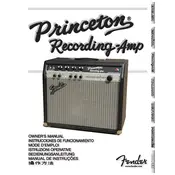
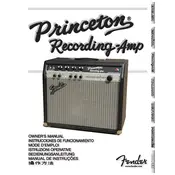
To set up your Fender Princeton Recording Amp, first ensure that the amp is turned off. Connect your guitar to the input jack using a standard instrument cable. Plug the amp into a power outlet and turn it on using the power switch. Adjust the volume and tone controls to your preference.
Check if the power cord is properly connected to both the amp and the power outlet. Verify that the outlet is functioning by plugging in another device. Also, inspect the fuse located in the amp and replace it if necessary. If the issue persists, consult a professional technician.
Ensure all cables are securely connected and in good condition. Try using a different power outlet to avoid ground loops. Consider using a noise gate pedal to reduce noise. If the issue continues, check the amp's tubes for wear and replace them if needed.
Regularly inspect the amp's cables and connections. Clean the exterior with a soft, dry cloth. Check the tubes every 6-12 months and replace them if performance decreases. Have a professional technician service the amp annually to ensure optimal performance.
To use the built-in effects, locate the effects controls on the amp's control panel. Adjust the knobs for each effect to achieve the desired sound. Experiment with different settings to familiarize yourself with the available options.
Ensure the amp is placed in a well-ventilated area away from direct sunlight and heat sources. Check that nothing is obstructing the ventilation grills. If overheating persists, turn off the amp and let it cool down before further use. Consult a technician if the problem continues.
Connect your guitar to the input of the first pedal. Then, connect the output of each pedal to the input of the next pedal in the chain. Finally, connect the output of the last pedal to the amp's input jack. Adjust the pedal settings and amp controls to achieve your desired sound.
First, turn off and unplug the amp. Allow it to cool down completely. Remove the back panel to access the tubes. Gently remove the old tubes and replace them with new ones, ensuring they are properly seated. Reattach the back panel and test the amp.
Set the amp's gain and volume controls to lower levels to reduce distortion. Use the tone controls to adjust the bass, midrange, and treble to your preference. Consider using a clean boost pedal to enhance the clean sound without adding distortion.
Check the condition of your cables and replace any that are faulty. Ensure the guitar's volume and tone controls are set correctly. If using pedals, verify their settings and connections. If the issue persists, inspect the amp's tubes and replace them if necessary.