Fender Princeton Chorus 22-5700 Manual
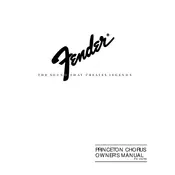
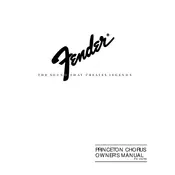
To set up your Fender Princeton Chorus 22-5700, ensure that the amplifier is turned off. Connect your guitar to the input jack using a standard instrument cable. Plug the amplifier into a power outlet, then turn it on. Adjust the volume, treble, mid, and bass controls to your preference.
Start by checking all cables and connections to ensure they are secure and not damaged. Try using a different guitar cable and outlet. If the hum persists, it may be an issue with the grounding or the amp's internal components, in which case consulting a professional technician is recommended.
To maintain the reverb, ensure that the reverb tank cables are securely connected. Avoid dropping or jarring the amplifier as it may damage the reverb springs. Regularly inspect and clean the reverb tank and cables for dust and debris.
First, check the Chorus control knob to ensure it is turned on. Verify that the Chorus footswitch is connected properly. If neither of these steps resolves the issue, the internal chorus circuitry may need servicing by a professional.
Regular maintenance is recommended every 12-18 months, depending on usage. This includes checking tubes, cleaning pots and jacks, and ensuring all components are functioning properly.
Yes, effects pedals can be used with your Fender Princeton Chorus. Connect the pedals in series between your guitar and the amplifier input. Adjust your pedal settings as needed for desired tonal effects.
For a clean tone, set the volume to a moderate level, and adjust the treble, mid, and bass controls to around 5-6. Keep the gain low to avoid distortion. You can further tweak these settings to suit your personal preference.
First, ensure the amplifier is unplugged. Remove the back panel and disconnect the speaker wires. Unscrew the speaker from the cabinet and replace it with a new one, ensuring it matches the impedance and power rating. Reconnect the wires and secure the back panel.
Crackling noises can be caused by dirty or oxidized contacts in jacks and pots. Clean these with contact cleaner. If the issue persists, it might be due to faulty tubes or internal components, requiring professional repair.
Store your amplifier in a cool, dry place away from direct sunlight. Cover it with a dust cover to prevent dust accumulation. Ensure it's unplugged and cables are neatly coiled to avoid damage.