Fender Pour Over Env Filter Manual
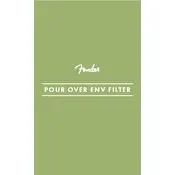
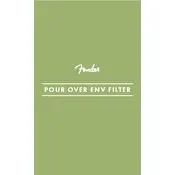
To connect the Fender Pour Over Env Filter, use a standard 1/4" instrument cable to connect your guitar to the input jack. Connect another 1/4" cable from the output jack to the next pedal or directly to your amplifier. Ensure the pedalboard power supply is compatible with the pedal's requirements.
The Fender Pour Over Env Filter requires a 9V DC power supply with a negative center pin. It typically draws around 50mA of current. Ensure your power supply matches these specifications to avoid damage.
If the pedal is not turning on, check that the power supply is properly connected and functioning. Ensure the power cable is plugged into a compatible outlet, and test the power supply with another device if possible. Also, verify that the input cable is securely connected, as some pedals require an input connection to power on.
To adjust the sensitivity, use the 'Sensitivity' knob located on the pedal. Turning it clockwise increases the sensitivity, allowing the filter to react to softer playing dynamics. Counterclockwise decreases sensitivity for more aggressive playing.
Yes, the Fender Pour Over Env Filter can be used with a bass guitar. The pedal's frequency range and controls are versatile enough to accommodate bass frequencies, providing unique filter effects suitable for bass players.
The Fender Pour Over Env Filter features three modes: 'High Pass', 'Band Pass', and 'Low Pass'. These modes can be selected using the toggle switch on the pedal, allowing for different filter effects on your signal.
The Fender Pour Over Env Filter does not have a factory reset feature. To reset your settings, manually adjust the knobs and switches to your desired default positions.
If there is no sound when the pedal is engaged, check the input and output cables for secure connections. Ensure the power supply is functioning and compatible. Test the pedal with different cables and verify that the bypass switch is working correctly.
To clean the Fender Pour Over Env Filter, use a dry, soft cloth to wipe down the exterior. Avoid using any liquids or solvents. Regularly check and tighten any loose jacks or knobs to ensure optimal performance.
The 'Q' control adjusts the bandwidth of the filter effect. Turning it clockwise narrows the bandwidth for a more pronounced effect, while counterclockwise broadens the bandwidth for a subtler effect.