Fender Performer 1000 Manual
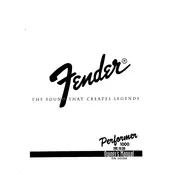
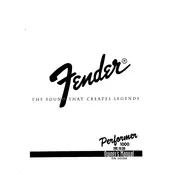
To connect your amplifier to an effects loop, plug your effects processor or pedals into the amplifier's 'Send' jack, then connect the processor's output back into the amplifier's 'Return' jack. This setup allows the effects to be applied after the preamp stage.
To clean the amplifier, use a dry or slightly damp cloth to wipe down the exterior. Avoid using any harsh chemicals or abrasive materials. For the grille cloth, a gentle vacuum can help remove dust. Ensure the amplifier is unplugged during cleaning.
If your amplifier is not turning on, check the power cord for any damage and ensure it is properly connected. Verify that the outlet is working by plugging in another device. If the issue persists, inspect the fuse and replace it if necessary.
First, check the volume and tone settings on both the amplifier and your instrument. Ensure all cables are securely connected. Test with different cables and instruments to rule out any issues. If the problem continues, inspect the speaker connections and try resetting the amplifier.
Tubes generally last between 1 to 3 years depending on use. If you notice a drop in sound quality or unusual noises, it may be time to replace them. Regularly inspecting and testing the tubes can help maintain optimal performance.
The Fender Performer 1000 does not have a dedicated headphone output. However, you can use a headphone adapter with a speaker output or use an external device that provides a headphone jack. Ensure that the volume is set low to avoid damage to your hearing.
Store your amplifier in a cool, dry place away from direct sunlight and moisture. Cover it with a dust cover to protect it from dirt and debris. Ensure it is unplugged and, if possible, store it in an upright position to prevent damage.
Start with the EQ settings at 12 o'clock, then adjust the bass, mid, and treble according to your preference and the acoustics of the room. For a warmer sound, increase the bass; for more clarity, increase the treble. Adjust the mids to enhance the overall presence.
If your amplifier is emitting a humming noise, check for ground loop issues by ensuring all connected devices share the same power source. Inspect cables for damage or poor shielding. Try repositioning the amplifier and minimizing electronic interference from other devices.
To achieve a clean tone, set the gain control to a low setting and adjust the master volume to the desired level. Ensure the EQ settings are balanced and minimize any effects that might introduce distortion. Use the clean channel for the purest sound.