Fender PCN-2 Manual
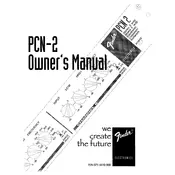
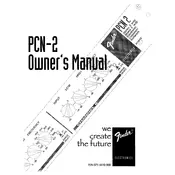
The Fender PCN-2 Audio Crossover is designed to split audio signals into separate frequency bands, which can then be sent to different speaker components (e.g., woofers and tweeters) for more efficient sound reproduction.
To connect the PCN-2, first identify the input and output terminals. Connect the main audio input source to the crossover's input terminals, and then connect the output terminals to their respective speaker drivers (e.g., low-frequency output to the woofer, high-frequency output to the tweeter).
The optimal crossover frequency setting depends on the specific speaker components being used. As a general rule, set the crossover frequency around 80-100 Hz for subwoofers and 2-3 kHz for tweeters. Always refer to the speaker manufacturer's specifications for precise settings.
Check all connections to ensure they are secure and correct. Verify that the crossover frequency settings are appropriate for your speaker setup. If distortion persists, test each speaker component individually to isolate the issue.
Regular maintenance for the PCN-2 includes checking connections for wear and tear, ensuring the crossover is free from dust and debris, and periodically verifying that frequency settings align with your audio system's requirements.
First, check the power supply and ensure the unit is properly plugged in. Inspect the fuse and replace it if necessary. If the issue persists, consult the user manual for additional troubleshooting steps or contact Fender support.
The PCN-2 is typically used with passive speakers, where it acts as an external crossover. For active speakers, which have built-in crossovers, the PCN-2 may not be necessary unless you're customizing the crossover points.
The PCN-2 comes with a fixed crossover slope, typically set by the manufacturer. For adjustable slopes, an external or digital crossover may be required. Refer to the product manual for specific technical details.
A humming noise may result from a ground loop issue. Ensure all equipment is properly grounded and try using a ground loop isolator. Additionally, check for any faulty cables or connections that might be causing interference.
While the PCN-2 is primarily designed for home audio systems, it can be used in car audio setups with appropriate adapters and power supplies. Make sure to consult with an audio installation professional to ensure compatibility.