Fender Passport PDP-1 0695001000 Manual
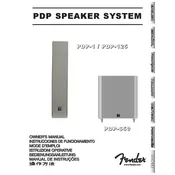
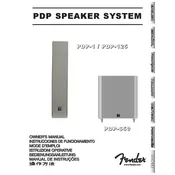
To connect a microphone, plug the microphone cable into one of the XLR input jacks located on the front panel of the speaker. Adjust the volume and tone controls as needed.
First, ensure that all cables are securely connected and that the speaker is powered on. Check the volume levels on both the speaker and the connected audio source. If the problem persists, try using a different input channel or cable.
The Fender Passport PDP-1 does not have a factory reset option. However, you can manually reset settings by turning off the unit and unplugging it from the power source for a few minutes before reconnecting and powering it back on.
To clean the speaker, use a soft, dry cloth to wipe down the exterior. Avoid using harsh chemicals or solvents. Regularly inspect cables and connections for wear and tear, and store the speaker in a dry environment when not in use.
Yes, the Fender Passport PDP-1 is suitable for outdoor events, but ensure it is protected from direct exposure to rain or moisture. Additionally, consider using a power surge protector for added safety.
The Fender Passport PDP-1 does not have built-in Bluetooth capability. To connect a Bluetooth device, use an external Bluetooth receiver and connect it to one of the input jacks on the speaker.
When transporting the speaker, ensure it is securely packed in its original packaging or a padded case. Handle with care to avoid physical damage, and avoid stacking heavy items on top of it.
The Fender Passport PDP-1 features treble, mid, and bass controls located on the front panel. Adjust these knobs to modify the sound output according to your preference.
If the speaker is overheating, turn it off immediately and allow it to cool down. Ensure it is placed in a well-ventilated area and that ventilation openings are not blocked. Avoid operating at maximum volume for extended periods.
To extend the lifespan, regularly clean the speaker, avoid physical shocks, and keep it in a stable, dry environment. Use the speaker within its power limits and avoid excessive volume levels.