Fender Passport PD250 Plus 069-3001-000 120V US Manual
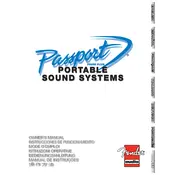
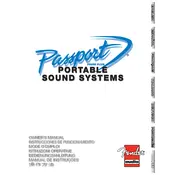
To set up the Fender Passport PD250 Plus, first, place the unit on a stable surface. Unlock the latches on each side and remove the speakers from the main unit. Connect the speaker cables to the main unit and the speakers. Plug in any microphones or instruments into the appropriate inputs. Finally, connect the power cable and turn on the unit using the power switch.
First, ensure that all cables are properly connected. Check that the power is on and the volume is turned up on both the main unit and the connected devices. Verify that the input source is correct and not muted. If the issue persists, try connecting a different audio source to rule out a faulty input device.
To prevent feedback, position the microphones away from the speakers and avoid pointing them directly at the speakers. Use the onboard EQ controls to reduce frequencies that are causing feedback. Additionally, consider using a microphone with a cardioid pickup pattern that is less sensitive to sounds coming from behind.
Regularly check and clean the unit and connectors to prevent dust build-up. Inspect cables for any signs of wear and replace them if necessary. Store the system in a dry, cool place when not in use to avoid damage from moisture or extreme temperatures.
You can connect an external audio device using the stereo input jacks. Use a suitable cable to connect the audio device to the 'Stereo 1' or 'Stereo 2' inputs located on the unit. Adjust the input level to ensure the sound is balanced with other connected inputs.
To transport the Fender Passport PD250 Plus, ensure all components are securely latched together in the closed position. Use the handle on top for carrying. Avoid placing heavy objects on top of the unit during transport to prevent damage.
The Passport PD250 Plus has a 3-band EQ for each channel. Use the 'Bass', 'Mid', and 'Treble' knobs to adjust the sound to your preference. Turning a knob clockwise increases the specific frequency range, while counterclockwise decreases it.
Yes, the Fender Passport PD250 Plus can be used for outdoor events. However, ensure it is placed in a sheltered area to protect it from direct sunlight and rain. Consider using speaker stands to elevate the speakers for better sound projection.
Verify that the volume controls are turned up on both the main unit and any connected devices. Check that the correct input source is selected and that the mute button is not activated. Inspect all cables for secure connections and try different cables if needed.
To improve sound quality, position the speakers at an optimal height and angle towards the audience. Use the EQ settings to fine-tune audio output according to the acoustics of the venue. Ensure all cables and connections are high-quality to prevent signal loss.