Fender Passport PD150 Plus 069-3005-000 120V US Manual
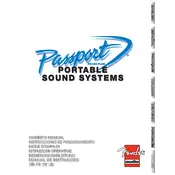
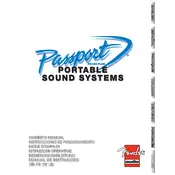
To set up your Fender Passport PD150 Plus, first ensure all components are present. Connect the speakers using the provided cables, plug in the power cord, and turn on the main unit using the power switch. Make sure to adjust the volume levels and equalizer settings to suit your environment.
Check all cable connections to ensure they are secure. Verify that the power is on and the volume levels are turned up. Additionally, confirm that the input source is correctly selected and functioning. If the problem persists, inspect the cables and speakers for any signs of damage.
To prevent feedback, position the microphone behind the speakers and avoid pointing it directly at them. Lower the microphone gain and speaker volume if necessary. Using a directional microphone and adjusting the equalizer settings can also help minimize feedback.
Regularly inspect cables and connectors for wear and tear. Clean the exterior with a soft, dry cloth. Store the system in a cool, dry place when not in use. Periodically check for firmware updates and apply them as necessary.
Yes, you can connect your smartphone to the PD150 Plus using an auxiliary cable. Plug one end into your phone's headphone jack and the other into the 'Aux In' port on the sound system. Adjust the volume on both devices as needed.
Ensure that the input levels are not set too high, which can cause distortion. Check that the equalizer settings are balanced and not excessively boosting any frequencies. Verify that all cables are in good condition and properly connected.
Use the built-in handle for easy carrying. Ensure that all components are securely attached or stored in the designated compartments. Avoid dropping or exposing the system to extreme temperatures during transport.
Use the 'Speaker Out' ports to connect additional speakers. Ensure the speakers are compatible with the PD150 Plus and use appropriate cables. Adjust the volume and equalizer settings to balance the sound output across all speakers.
Check the power cord and outlet to ensure they are functioning. Inspect the fuse and replace it if necessary. If the unit still does not power on, consult a professional technician for further diagnosis.
Experiment with the equalizer settings to enhance sound clarity. Ensure the speakers are positioned correctly for optimal sound distribution. Regularly check and maintain all connections to minimize interference and signal loss.