Fender Passport P80 0691003000 120V 60Hz USA Manual
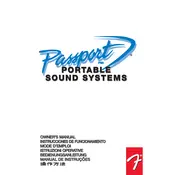
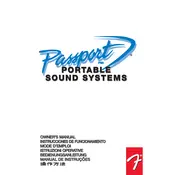
To power on the Fender Passport P80, ensure all volume controls are set to minimum. Connect the power cable to a suitable outlet and switch the power button to the 'on' position. Wait for the indicator light to illuminate, signaling that the system is ready for use.
First, check all cable connections to ensure they are secure. Verify that the volume controls are turned up and not muted. If using an external audio source, make sure it is powered on and functioning. Additionally, check the fuse and replace it if necessary.
To reduce feedback, position microphones away from speakers and avoid pointing them directly at the speakers. Lower the microphone gain and adjust the equalizer settings to minimize frequencies that cause feedback.
Connect your microphone to one of the available XLR or 1/4 inch input jacks on the mixer. Ensure the connection is secure, then adjust the channel's volume and tone controls as needed for optimal sound.
Regularly clean the exterior with a soft, dry cloth. Avoid exposing the unit to extreme temperatures or moisture. Inspect cables for wear and replace them if necessary. Store the system in a protective case when not in use.
Ensure the ventilation openings are not blocked and that the system is in a well-ventilated area. Reduce the volume levels if they are set too high. If overheating persists, power off the system and allow it to cool before resuming use.
Yes, you can connect a laptop or mobile device using the appropriate audio cable (3.5mm to 1/4 inch or RCA). Plug the cable into the 'Line Input' section on the mixer and adjust the volume accordingly.
Use the equalizer knobs located on each channel of the mixer. Adjust the low, mid, and high frequencies to enhance or reduce specific sounds and achieve the desired audio output for your environment.
Check all cable connections to ensure they are secure and not damaged. Use quality shielded cables to reduce electrical interference. If the issue persists, try connecting to a different power outlet to rule out grounding issues.
The Fender Passport P80 is designed as a portable PA system, and while it has limited options for expansion, you can connect additional passive speakers using the 'Speaker Out' jacks, ensuring that the total impedance does not drop below the recommended levels.