Fender Passport P150 Manual
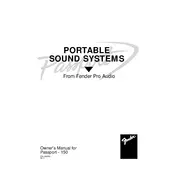
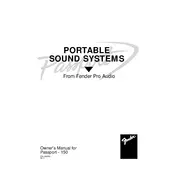
To connect a microphone, plug the XLR cable into one of the XLR input jacks located on the front panel of the Passport P150. Adjust the channel and master volume levels to your preference.
First, check that all cables are securely connected. Ensure the power is on and the volume levels are turned up. Verify that the appropriate input source is selected and not muted.
To prevent feedback, keep microphones away from speakers, reduce the treble frequencies, and avoid pointing the microphone directly at the speaker. Use the EQ settings to cut problematic frequencies.
Store the Passport P150 in a cool, dry place. Use a dust cover if available and ensure cables are neatly coiled and not bent at sharp angles.
Yes, you can connect external devices using the 1/8" stereo input or the RCA inputs on the unit. Adjust the volume accordingly to ensure optimal sound quality.
Regularly clean the unit with a dry cloth and check for dust in the inputs and knobs. Ensure cables are in good condition and replace any that show signs of wear.
If the unit overheats, turn it off and let it cool down completely before using it again. Ensure it is placed in a well-ventilated area away from direct sunlight or other heat sources.
Adjust the bass EQ setting on the mixer to enhance the low frequencies. Ensure the speakers are placed on a solid surface, and consider using a subwoofer for additional bass support.
The Fender Passport P150 does not have a factory reset function. For troubleshooting, manually adjust settings or consult the user manual for specific guidance.
Yes, the Passport P150 can be used outdoors. Ensure it is protected from moisture and extreme temperatures. Use a cover or shelter to protect it from the elements if necessary.