Fender Passport 500 Pro 069-4405-000 120V 60Hz Manual
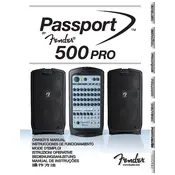
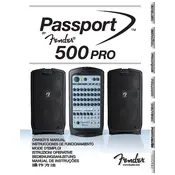
Begin by placing the speakers on stable surfaces. Connect the speakers to the main unit using the provided cables. Plug the system into a power outlet and turn it on. Adjust the volume and tone controls according to your preference.
Ensure that all cables are securely connected. Check the volume levels on both the main unit and any connected devices. Verify the power is on and the correct input source is selected. If issues persist, try connecting a different audio source.
Check the EQ settings and adjust them to a neutral position. Ensure that all cables are in good condition and properly connected. Lower the volume to see if distortion decreases, which may indicate overloading.
Regularly clean the exterior surfaces with a soft, dry cloth. Keep the unit away from moisture and extreme temperatures. Periodically inspect cables and connectors for wear and replace if necessary. Store the system in a protective cover when not in use.
Yes, you can connect a microphone using the XLR or 1/4" input jacks on the control panel. Adjust the volume and tone settings on the channel where the microphone is connected to ensure optimal sound quality.
Connect the external device using an appropriate cable, such as a 3.5mm to RCA or 3.5mm to 1/4" adapter, into one of the line input jacks. Set the device's volume to a moderate level and adjust the Passport's input volume accordingly.
Position microphones away from the speakers and avoid pointing them directly at the speakers. Use the EQ controls to reduce frequencies that cause feedback. Lower the microphone volume if necessary.
The Fender Passport 500 Pro does not have a factory reset option. However, you can manually return all controls to their default positions. Set all EQ and volume controls to their midpoint or zero positions to reset settings manually.
Check for ground loops and ensure that all equipment is plugged into the same power source. Inspect cables for damage and ensure they are securely connected. Consider using a ground loop isolator if the problem persists.
Secure the speakers and main unit using the provided latches to form a single unit. Use padded covers or cases if available. Avoid dropping or exposing the system to excessive vibrations. Handle with care to prevent damage to the components.