Fender Passport 300 Pro 069-4403-000 120V 60Hz Manual
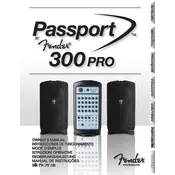
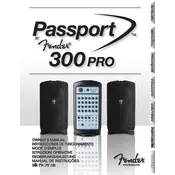
To connect a microphone, plug the XLR cable into one of the XLR inputs located on channels 1-4 of the Passport 300 Pro. Adjust the channel level and master volume to the desired levels.
First, ensure that all connections are secure and that the power is on. Check the master volume and individual channel levels. Verify that the speakers are properly connected to the main unit.
Yes, you can connect a guitar directly using a 1/4" instrument cable. Plug it into one of the 1/4" line inputs on channels 1-4. Adjust the level and tone controls for optimal sound.
Regular maintenance includes keeping the unit clean, ensuring that all connections are secure, and storing it in a dry, cool place. Periodically check cables for wear and tear.
Use the integrated handle and latches to securely close the unit. Be sure to carry it carefully to avoid damaging any components. Optionally, use a padded case for additional protection.
Position microphones away from speakers and reduce the gain on the affected channels. You can also use the Passport's tone controls to cut frequencies that are causing feedback.
Yes, you can connect external effects units using the 'Effects Send' and 'Effects Return' jacks. Adjust the effects level on the corresponding channel to blend the effects with the original signal.
Ensure that the ventilation openings are not blocked and that the unit is not exposed to direct sunlight or other heat sources. Allow the unit to cool down before further use.
Start with all EQ controls set to the middle position. Adjust the bass, mid, and treble controls on individual channels according to the acoustics of the venue and the sound source characteristics.
Yes, you can connect a subwoofer to the 'Sub Out' jack. Adjust the subwoofer's crossover and volume settings to complement the main speakers for enhanced low-frequency performance.