Fender Passport 150 Pro 069-4401-000 120V 60Hz Manual
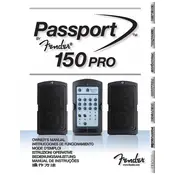
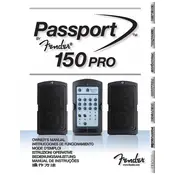
To set up your Fender Passport 150 Pro, first connect the speakers to the main unit using the provided cables. Ensure each speaker is securely connected to the corresponding output. Plug the system into a power outlet using the power cable. Turn on the unit using the power switch on the control panel. Adjust the volume and EQ settings to your preference.
If there's no sound, first check that the power is on and the system is properly connected to the speakers. Verify that all cables are securely attached. Ensure the volume is turned up and not muted. Check the input source and make sure it is functioning correctly. Finally, inspect the fuse and replace it if necessary.
To prevent feedback, position the speakers in front of the microphones, away from them. Lower the volume or gain levels if feedback occurs. Use directional microphones and avoid pointing them directly at the speakers. Additionally, consider using a feedback eliminator pedal or processor.
Regular maintenance includes cleaning the exterior with a dry cloth, ensuring all connections are secure, and storing the unit in a dry, cool place. Periodically check cables for wear and replace them if damaged. Have the unit serviced by a professional if you notice any performance issues.
You can connect additional audio sources via the available input channels. Use either 1/4-inch or RCA connectors, depending on the source. Adjust the input levels on the control panel to balance the sound. Ensure that all connections are secure to prevent noise or signal loss.
The Fender Passport 150 Pro requires a 120V, 60Hz power supply. Ensure you use the correct power cable and avoid using the system with a different voltage to prevent damage. Consider using a surge protector to safeguard against power surges.
Yes, the Passport 150 Pro can be used outdoors. Ensure it is protected from moisture and direct sunlight. Use a stable, dry surface to place the unit. If weather conditions change, cover the system or move it indoors to prevent damage.
If you experience distortion, check the input levels and reduce them if necessary. Ensure cables are not damaged and are securely connected. Adjust the EQ settings to see if that resolves the issue. If distortion persists, inspect the speakers for any physical damage.
The Passport 150 Pro is designed to be portable. Use the provided handle and lock the speakers into the main unit for compact transport. Ensure all components are securely fastened before moving. Use a padded case for additional protection if necessary.
Connect a microphone to the Passport 150 Pro using an XLR cable. Plug the cable into one of the XLR input channels on the control panel. Adjust the volume and tone controls to achieve the desired sound quality. Ensure the microphone switch is turned on if applicable.