Fender PA 135 Manual
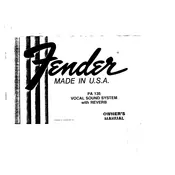
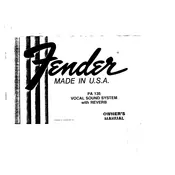
To set up the Fender PA 135 for optimal sound quality, position the speakers at least 10 feet apart and angle them slightly towards the audience. Ensure the mixer is set to a flat EQ setting initially, then adjust as necessary based on the venue acoustics.
If there's no sound, first check all cable connections to ensure they are secure. Verify that the power is on and that the volume levels are appropriately set on both the mixer and the speakers. Check for any mute settings that might be enabled.
To prevent feedback, position microphones away from speakers and avoid pointing them directly at the sound source. Use EQ to cut frequencies that are prone to feedback and consider using a feedback eliminator if the problem persists.
Regular maintenance includes cleaning the exterior with a soft, dry cloth, checking cables for wear and tear, and ensuring ventilation ports are free of dust. Periodically inspect and test connections and controls for functionality.
Use the available input jacks on the mixer to connect external devices. For microphones, use XLR cables, and for instruments or other audio sources, use 1/4 inch or RCA cables as appropriate. Ensure all connections are secure before turning on the system.
If the sound is distorted, reduce the volume levels on the mixer and speakers. Check for any clipping indicators on the mixer and adjust input gain levels. Ensure that no effects or EQ settings are overly boosted.
Yes, the Fender PA 135 can be used outdoors. Ensure it is protected from weather elements such as rain and direct sunlight. Use surge protectors to safeguard against power fluctuations and ensure all equipment is stable and secure.
For intermittent sound issues, check all cables and connections for signs of damage or loose fittings. Swap out cables to rule out defects, and test inputs and outputs with different devices to isolate the issue.
Store the Fender PA 135 in a dry, cool place away from direct sunlight. Use dust covers for the mixer and speakers to prevent dust accumulation. Coil and store cables properly to avoid damage.
To eliminate hum or buzz, check for ground loops by ensuring all connected devices are on the same electrical circuit. Use balanced cables where possible and avoid running audio cables parallel to power cables.