Fender Mustang Mini 2300060000 120V 60Hz Manual
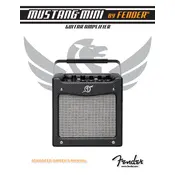
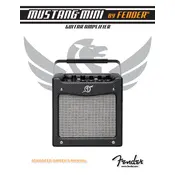
To connect your Fender Mustang Mini to a computer, use a USB cable to connect the amplifier's USB port to your computer. Ensure you have the appropriate drivers installed on your computer for seamless connectivity.
Visit the official Fender website to download the latest firmware update. Connect your amp to your computer via USB, and follow the instructions provided in the firmware update guide.
Ensure that all connections are secure, the volume is turned up, and the correct input source is selected. If the issue persists, try using different cables or checking if the guitar and amp settings are correctly configured.
Check your gain settings and ensure they are not too high. If distortion persists, inspect the cables and connections for any damage or loose connections.
To perform a factory reset, turn off the amplifier. Hold down the 'Exit' button while turning the power back on. Release the button once the reset process begins.
Yes, you can connect external effects pedals through the input jack. Ensure your pedal chain is set up correctly to avoid unwanted noise or signal loss.
Routinely check for dust or debris in the input/output jacks and clean them as needed. It's also advisable to inspect the power cord and cables regularly for any signs of wear or damage.
Store the amplifier in a cool, dry place away from direct sunlight and moisture. Cover it with a dust cover to prevent dust accumulation.
Set the gain to a lower level and adjust the EQ settings to your preference. Ensure that the amp's presets are set to a clean channel.
Check that the USB cable is properly connected and not damaged. Try using a different USB port or cable. Ensure the necessary drivers are installed on your computer.