Fender Mustang LT25 2311100000 120V 60Hz NA Manual
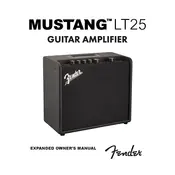
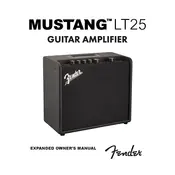
To perform a factory reset on the Fender Mustang LT25, press and hold the 'Encoder' and 'Save' buttons simultaneously while turning on the amplifier. Hold the buttons until the display shows "FACTORY RESET" and the process begins.
You can connect the Fender Mustang LT25 to a computer using the USB port on the amplifier. Use a USB cable to connect it to your computer. This allows you to use recording software to capture your sessions. Make sure to select the amp as the audio input device in your recording software.
To update the firmware, download the latest firmware from Fender's official website. Connect the amplifier to your computer via USB, and use the Fender Tone app to apply the update. Follow the on-screen instructions provided by the app.
First, check if all cables are securely connected. Ensure the volume is turned up both on the amplifier and your instrument. Try using a different cable or instrument to rule out external issues. If the problem persists, perform a factory reset.
Yes, you can use headphones with the Fender Mustang LT25. Simply plug your headphones into the headphone output jack located on the front panel of the amplifier. This will mute the speaker and allow for silent practice.
To save a custom preset, adjust the settings to your preference, then press and hold the 'Save' button. Use the 'Encoder' knob to select the preset slot where you want to save, and press 'Save' again to confirm.
Humming can be caused by electrical interference or grounding issues. Ensure all cables are shielded and in good condition. Try plugging the amp into a different outlet or using a power conditioner to reduce interference. If the noise persists, consult a technician.
To clean the amplifier, use a soft, dry cloth to wipe the exterior surfaces. Avoid using any cleaning agents or solvents. Regularly check and clean the input/output jacks with a contact cleaner to ensure optimal performance.
You can access additional amp models and effects by connecting your amplifier to the Fender Tone app via USB. The app allows you to download and install new presets and effects, expanding your amplifier's capabilities.
Yes, the Fender Mustang LT25 can be used for live performances. Consider using the line output or a microphone positioned in front of the speaker to connect to a PA system for larger venues. Ensure presets are pre-configured for easy access during the performance.