Fender Mustang Floor 2301060000 120V 60Hz DS Guide
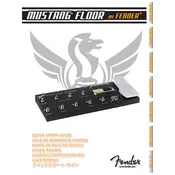
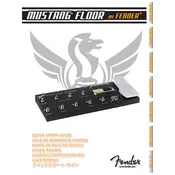
To perform a factory reset on the Fender Mustang Floor, press and hold the EXIT button while turning on the unit. This will reset all settings to their factory defaults.
Ensure that all cables are properly connected, the volume is turned up, and the correct input/output settings are selected. Also, check if the tuner is active, as this mutes the output.
Download the latest firmware from the Fender website and connect the pedal to your computer via USB. Use the Fender FUSE software to update the firmware.
Use a dry, soft cloth to clean the exterior. Avoid using harsh chemicals or water. Regularly check connections and cables for wear and tear.
Yes, you can connect the pedal to a computer using a USB cable and use it as an audio interface for recording with compatible software.
After customizing your settings, press and hold the SAVE button until the display indicates that the preset has been saved.
Check to ensure that the footswitch is properly connected and not damaged. A factory reset may also resolve response issues.
Use the effects loop send and return jacks to connect external pedals, allowing you to incorporate additional effects into your signal chain.
Yes, the pedal can be controlled via MIDI by connecting an external MIDI device to the MIDI input and configuring the pedal to respond to MIDI commands.
The Fender Mustang Floor requires a 120V 60Hz power supply. Using the original power adapter is recommended for optimal performance.