Fender MTG-LA Manual
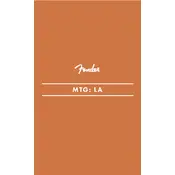
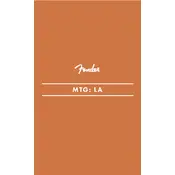
The Fender MTG-LA Effects Pedal can be powered using a 9V DC power supply with a negative center pin. Ensure that your power supply provides at least 150mA of current.
First, check the power supply connection and ensure it is working correctly. Verify that the input and output cables are securely connected. If the problem persists, try using a different power supply or replace the cables.
To reduce noise, use high-quality cables and ensure that the pedal is connected to a properly grounded outlet. Consider using a noise gate pedal in your signal chain if the problem continues.
The Tone control adjusts the overall brightness of the distortion sound. Turning it clockwise increases treble, while turning it counterclockwise reduces it, resulting in a warmer tone.
The Fender MTG-LA Effects Pedal does not have a factory reset option. However, you can manually adjust the knobs to your preferred settings if needed.
Yes, the Fender MTG-LA Effects Pedal can be used with a bass guitar, although it is primarily designed for electric guitars. Experiment with the settings to find a tone that suits your bass.
The Boost function provides an additional gain boost, allowing for more distortion and volume when engaged. It is useful for solos or when you need to stand out in the mix.
To clean the pedal, use a soft, dry cloth to wipe down the exterior. Avoid using any cleaning solvents or water, as these can damage the pedal's finish and electronic components.
The best placement for the MTG-LA in your effects chain is generally before modulation, delay, and reverb pedals but after any tuner or dynamic effects like a compressor. This allows the pedal to shape the tone before it is affected by other effects.
The Fender MTG-LA Effects Pedal does not support firmware updates, as it is an analog device without digital components.