Fender Metro MT-30 Manual
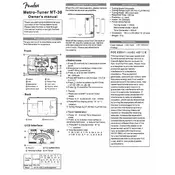
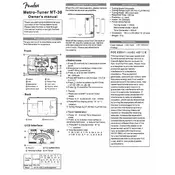
To calibrate the Fender Metro Tuner MT-30, press the 'CALIB' button to adjust the pitch reference. Use the arrow buttons to set the calibration between 430Hz and 450Hz.
The Fender Metro Tuner MT-30 uses a CR2032 lithium coin battery. Make sure to insert the battery with the correct polarity.
Press the 'MODE' button to cycle through different tuning modes such as Chromatic, Guitar, Bass, Violin, and Ukulele.
Ensure that the tuner is in the correct mode and the microphone is not obstructed. Also, check the battery level and replace if necessary.
Select 'Bass' mode using the 'MODE' button. Pluck each string and adjust the tuning pegs until the tuner indicates the string is in tune.
Replace the battery with a new CR2032. If the problem persists, check for any display damage or contact Fender support.
Yes, switch to 'Violin' mode using the 'MODE' button, and follow the tuning process for each string.
The MT-30 will display a centered needle and a green LED light will illuminate to indicate accurate tuning.
Use a soft, dry cloth to clean the exterior. Avoid using liquids or abrasive materials. Store in a cool, dry place when not in use.
The MT-30 does not have a mute function. It is designed to detect string vibrations or sound through its microphone.