Fender London 185 22-5500 Manual
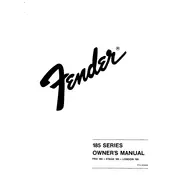
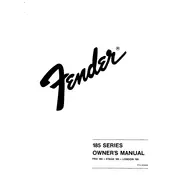
To set up your Fender London 185 for optimal sound, ensure all connections are secure. Start with EQ settings in the mid-position. Gradually adjust bass, mid, and treble to suit your sound preference. Set volume levels appropriate for your environment to avoid distortion.
Regularly dust the exterior and ensure ventilation ports are clear. Check all cables and connections for wear. Occasionally test all knobs and switches for smooth operation. Have a professional service it yearly to ensure internal components are in good condition.
First, check the power cord and outlet. Ensure the fuse is intact and replace it if necessary. If the problem persists, the issue may be internal, and professional service is recommended.
Check that all cables are properly connected. Ensure the volume is turned up. Test with different cables and instruments to rule out external issues. If the problem continues, internal circuitry may need inspection by a professional.
Ensure all cables are of good quality and properly shielded. Move the amplifier away from electronic devices that may cause interference. Use a power conditioner and check the grounding of your setup.
Overheating can be caused by blocked ventilation or prolonged high volume use. Ensure there is adequate airflow around the amplifier and take breaks during extended use. Have a professional check for any internal issues if overheating persists.
Use a soft, dry cloth to wipe the exterior. Avoid using liquids or solvents. For tougher grime, use a lightly dampened cloth with water, ensuring no moisture enters the electronics.
Check for dust or debris around the controls and clean gently if necessary. Test the amplifier with different settings. If the issue persists, internal components may need servicing.
Yes, you can use a pedal board with your amplifier. Connect your guitar to the pedal board input, and the pedal board output to the amplifier input. Ensure all connections are secure and test the sound.
Check all connections and cables for damage. Test with different instruments to rule out external issues. If the problem persists, there may be a fault with the amplifier’s internal components, requiring professional servicing.