Fender KXR 60 022-8500-000 120V Manual
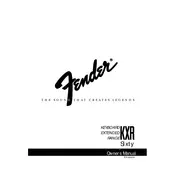
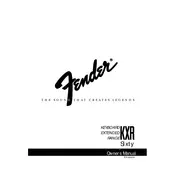
To connect a keyboard to your Fender KXR 60, use a standard 1/4-inch instrument cable. Plug one end into the keyboard’s line output and the other into one of the input jacks on the amplifier.
First, ensure that the power cable is securely connected and the amplifier is turned on. Check the volume levels and ensure the instrument cable is properly connected to both the amplifier and your instrument. If the problem persists, try using a different instrument cable or input jack.
Ensure that all cables are properly shielded and not crossing power cables. Try plugging the amplifier into a different outlet to rule out electrical interference. Additionally, check for any grounding issues with your instrument or other connected devices.
Use a dry, soft cloth to wipe down the exterior of the amplifier. Avoid using any liquids or cleaning solutions. Regularly inspect the cables and input jacks for dust and debris, and use compressed air to clean them if necessary.
Yes, the Fender KXR 60 can be used with an electric guitar, although it is designed as a keyboard amplifier. The sound may differ from traditional guitar amplifiers, but it can still effectively amplify an electric guitar.
Store the amplifier in a cool, dry place away from direct sunlight and moisture. Ensure that it is covered or placed in a padded case to prevent dust accumulation and physical damage.
Overheating can be caused by blocked ventilation or excessive usage at high volumes. Ensure that the amplifier is placed in a well-ventilated area and avoid covering the vents. Reduce the volume if you notice excessive heat.
Experiment with the equalizer settings on the amplifier to adjust bass, mid, and treble frequencies according to your preference. Additionally, ensure that the cables used are of high quality and in good condition.
The Fender KXR 60 amplifier features multiple input options, including 1/4-inch jacks for instruments and a balanced XLR input for microphones. It also has a line out for connecting to external sound systems.
Regular maintenance such as cleaning and checking cables should be done frequently. Professional servicing is recommended every 1 to 2 years, or if you experience persistent issues.