Fender Hot Rod Deluxe 21-3202 120V Manual
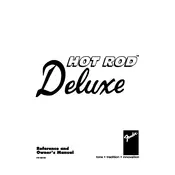
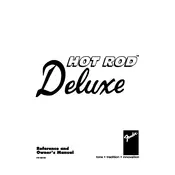
To set up your Fender Hot Rod Deluxe 21-3202, first ensure it is placed on a stable surface. Connect your guitar to the amplifier input using a standard 1/4-inch cable. Adjust the volume and tone controls to your preference. Plug the amplifier into a power source and switch it on using the power switch. Allow a few minutes for the tubes to warm up before playing.
If your amplifier is not producing sound, check if it is properly plugged into a power source and turned on. Ensure the volume is turned up, and the mute button is not engaged. Verify that the cables are properly connected and not damaged. Test with a different guitar and cable to isolate the issue.
To reduce hum noise, ensure that all cables are securely connected and not crossing power cables. Use a power conditioner to filter electrical noise. Check for any grounding issues in your setup. Consider using a noise gate pedal to further minimize unwanted noise.
Regularly check the condition of the tubes for any signs of wear or damage. Replace power tubes every 1-2 years and preamp tubes every 2-3 years, depending on usage. Allow the amp to cool down before handling the tubes. Ensure the amplifier is serviced by a qualified technician for tube replacement.
To clean the exterior, unplug the amplifier and use a soft, dry cloth to wipe down the surfaces. For tougher spots, use a slightly damp cloth with mild soap. Avoid using harsh chemicals or getting moisture into the electronic components.
Yes, you can use effects pedals with your Fender Hot Rod Deluxe. Connect your guitar to the input of the first pedal and connect the output of the last pedal to the amplifier input. For certain effects like delay and reverb, consider using the effects loop if available for better sound quality.
The "Drive" channel on your Hot Rod Deluxe provides a higher gain sound, ideal for rock and blues tones. It adds more distortion and sustain to your guitar signal, allowing for more expressive playing. Adjust the "Drive" and "More Drive" buttons to tailor the level of overdrive to your liking.
Amplifier cut-outs can be caused by overheating, loose connections, or faulty cables. Ensure the amp is well ventilated and not overheating. Check all cables for damage and secure connections. If the problem persists, consult a technician to inspect internal components.
To achieve a vintage tone, set the amp on the "Clean" channel with moderate bass, mid, and treble settings. Use the reverb feature to add depth. Pair the amp with vintage-style pickups or pedals such as a tube screamer for added warmth and character.
If the reverb stops working, first check the reverb control knob and cables connected to the reverb tank. Ensure the tank is securely mounted. If the issue persists, the reverb tank or circuit may need repair. Consult a qualified technician for further diagnosis and repair.