Fender G-Dec 30 235-0500-000 120V 60Hz Manual
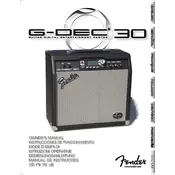
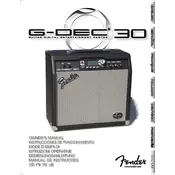
To perform a factory reset on the Fender G-Dec 30, press and hold the 'Utility' button while turning the amp on. This will reset all settings and presets to their factory defaults.
If your Fender G-Dec 30 is not powering on, first check the power cable and ensure it is securely connected. Verify that the outlet is working by plugging in another device. If the issue persists, it may require professional servicing.
To update the firmware, download the latest version from Fender's official website and follow the included instructions. Typically, this involves connecting the amplifier to your computer via USB and running the update software.
To clean your Fender G-Dec 30, use a dry or slightly damp cloth to wipe down the exterior. Avoid using any harsh chemicals. Regularly check the input jacks and knobs for dust and debris, and use contact cleaner if necessary.
If there is no sound, ensure that the volume is turned up and all cables are properly connected. Check that the correct input is selected. If using headphones, ensure the headphone jack is not obstructed.
You can connect external devices using the auxiliary input or the USB port. For audio devices, use the aux input with a standard 3.5mm cable. For digital devices, connect via USB and follow the device’s playback instructions.
If the sound is distorted, check the gain and volume settings on both the amp and your instrument. Ensure that the cables are in good condition and properly connected. Try using different cables or another instrument to isolate the issue.
To save a custom preset, adjust the settings to your preference, then press and hold the 'Save' button until the display confirms that your preset has been saved.
While the Fender G-Dec 30 is primarily designed for electric guitars, it can be used with bass guitars at lower volumes. Be mindful of the speaker limitations to avoid potential damage.
To replace the fuse, first unplug the amplifier. Locate the fuse holder near the power cable, remove the old fuse, and replace it with a new one of the same rating. Always refer to the manual for the correct fuse specifications.