Fender Full Moon Distortion Manual
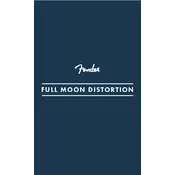
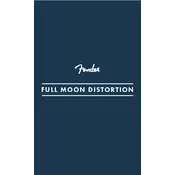
To connect the Full Moon Distortion Pedal to your amplifier, use a 1/4-inch instrument cable to connect your guitar to the input jack of the pedal. Then, use another 1/4-inch instrument cable to connect the output jack of the pedal to the input of your amplifier.
The Fender Full Moon Distortion Pedal requires a 9V DC power supply with a negative center pin. Ensure the power supply provides at least 50mA of current to avoid any power issues.
To reduce noise, make sure all cables are properly connected and in good condition. Consider using a noise gate pedal in your signal chain, and ensure your power supply is isolated to prevent interference.
The Fender Full Moon Distortion Pedal features a high-gain distortion circuit, a 3-band EQ, a switchable boost, and a texture toggle to shape the clipping style. It also includes a bright switch for added high-end presence.
Yes, the Full Moon Distortion Pedal can be used with a bass guitar, though the EQ settings may need adjustment to better suit the lower frequencies of a bass.
To maintain the pedal, keep it clean and free from dust, avoid exposure to extreme temperatures and humidity, and regularly check cables and connections for wear.
If the pedal is not powering on, check the power supply connections and ensure it is providing the correct voltage. Also, verify that the power supply is compatible and functioning properly.
To set the EQ, start with all EQ controls at the 12 o'clock position. Adjust the bass, mid, and treble knobs to taste, depending on your desired tone and the acoustics of the venue.
The texture switch on the Full Moon Distortion Pedal alters the clipping style, allowing you to choose between different distortion textures for more tonal versatility.
The boost function can be used to increase the volume and gain for solos or more aggressive passages. Engage the boost switch and adjust the level control to set the desired amount of boost.