Fender Frontman 15B 22-1503 120V Manual
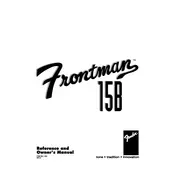
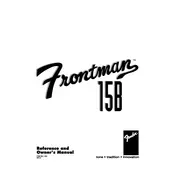
To connect your guitar to the Fender Frontman 15B, use a standard 1/4 inch instrument cable. Plug one end into your guitar's output jack and the other end into the amplifier's input jack on the front panel.
First, check that the amplifier is plugged in and powered on. Ensure the volume is turned up, and the guitar is properly connected. Verify that the guitar's volume is also turned up. If the problem persists, try using a different instrument cable or plugging into a different outlet.
To reduce noise or hum, ensure all cables are securely connected. Keep the amplifier away from electronic devices that might cause interference. You can also try using a power conditioner. If noise persists, check for grounding issues or consider using a noise gate pedal.
Regularly clean the exterior with a dry cloth. Avoid exposure to moisture and extreme temperatures. Periodically check cables and connections for wear, and ensure the amplifier is in a well-ventilated area during use.
The Fender Frontman 15B does not have a factory reset function as it is an analog amplifier. Simply adjust the knobs back to your desired settings if you need to change the sound output.
The Fender Frontman 15B features controls for Volume, Bass, Mid, Treble, and a separate channel for Overdrive with a Gain control. There is also a headphone jack for silent practice.
To achieve a clean sound, set the amplifier to the clean channel and adjust the Bass, Mid, and Treble controls to your preference. Keep the Gain control low to avoid distortion.
Ensure the amplifier is in a well-ventilated area and not covered. Turn it off and allow it to cool down before using it again. Check that the power supply matches the amplifier's requirements.
Yes, you can use effects pedals with the Fender Frontman 15B. Connect the pedals between your guitar and the amplifier using standard instrument cables.
Store the amplifier in a cool, dry place. Cover it to prevent dust accumulation and keep it away from moisture or direct sunlight. Ensure it's unplugged when not in use.