Fender Frontman 10G 2311000000 120V 60Hz Manual
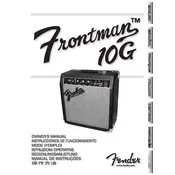
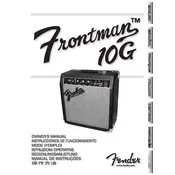
To connect your guitar to the Fender Frontman 10G, use a standard 1/4-inch instrument cable. Plug one end into the guitar's output jack and the other end into the amplifier's input jack labeled 'INPUT'.
First, check that the amplifier is powered on and the volume is turned up. Ensure that all cables are securely connected. Test with another guitar and cable to rule out issues with these components. If the problem persists, consult a technician.
To clean the exterior of your amplifier, use a soft, dry cloth to gently wipe away dust and debris. For stubborn dirt, slightly dampen the cloth with water. Avoid using any harsh chemicals or abrasive materials.
Regularly inspect the amp for dust buildup and clean it as needed. Check all connections and cables periodically for wear. Schedule a professional inspection annually to ensure the amplifier's components are in good condition.
To achieve a clean tone, set the 'GAIN' control to a low level and adjust the 'VOLUME' control to the desired level. Keep the 'OVERDRIVE' switch in the off position. Adjust the 'TREBLE' and 'BASS' controls to shape your tone.
Yes, the Fender Frontman 10G has a headphone jack located on the front panel. Simply plug your headphones into this jack to practice quietly. When headphones are connected, the speaker is automatically muted.
Check for any grounding issues with your power source. Ensure all cables are properly connected and not damaged. Try moving the amplifier to a different electrical outlet. If the noise persists, consult with a professional technician.
To switch between clean and overdrive modes, use the 'OVERDRIVE' button on the front panel. When the button is pressed, the overdrive mode is activated, and when released, the amplifier returns to clean mode.
The Fender Frontman 10G amplifier requires a power supply of 120V at 60Hz. It is important to use the amplifier with the correct voltage to prevent damage to the unit.
Ensure the 'GAIN' control is not set too high, and check that the 'OVERDRIVE' mode is not engaged if a clean tone is desired. Verify that your guitar's output is not too high, and try using a different guitar or cable to isolate the issue.