Fender Fender 75 Manual
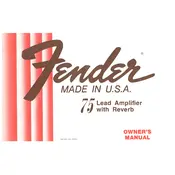
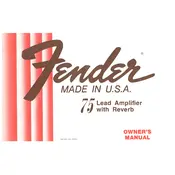
To set up your Fender 75 Amplifier, first connect your guitar to the input jack using a standard 1/4” instrument cable. Ensure the amplifier is turned off before plugging it in. Then, connect the power cable to a suitable outlet. Turn on the amplifier and adjust the volume and tone controls to your preference. Start with the master volume at a low setting and gradually increase it to avoid sudden loud sounds.
First, check the power cable and ensure it is properly connected to both the amplifier and the power outlet. Verify that the outlet is functional by testing it with another device. Examine the fuse located near the power input; replace it if it appears blown. If the amplifier still does not power on, consult the user manual or contact Fender support for further assistance.
To reduce noise, ensure all cables are properly shielded and in good condition. Keep the amplifier away from electronic devices that may cause interference. Use a noise gate pedal if necessary, and ensure your guitar's electronics are properly grounded. Adjust the EQ settings to reduce high-frequency noise and experiment with different settings to minimize hum and hiss.
Regular maintenance includes cleaning the exterior with a dry cloth, ensuring all connections are secure, and periodically checking tubes for wear and tear. It's also important to keep the amplifier in a dry environment to prevent moisture damage. Have a professional technician inspect the amplifier annually to ensure all components are functioning correctly.
To change the tubes, first ensure the amplifier is turned off and unplugged. Allow the tubes to cool down before handling. Remove the back panel of the amplifier to access the tubes. Carefully remove the old tubes by pulling them straight out. Insert the new tubes by aligning the pins with the socket and gently pushing them in place. Reattach the back panel and test the amplifier to ensure proper operation.
First, check all cable connections to ensure they are secure. Verify that the volume controls on both the amplifier and the connected instrument are turned up. Ensure the correct input is selected. If using effects pedals, confirm they are properly connected and powered. If the issue persists, test the amplifier with another instrument or cable to identify the source of the problem.
To use the reverb feature, locate the reverb control knob on the amplifier's control panel. Turn the knob clockwise to increase the reverb effect. Experiment with different settings to achieve the desired level of ambience in your sound. Reverb can add depth and dimension to your playing, particularly in live performances or recordings.
Yes, the Fender 75 Amplifier can be used with effects pedals. Connect your guitar to the input of your first pedal using a 1/4” instrument cable. Connect the output of that pedal to the input of the next pedal in the chain. Finally, connect the output of the last pedal to the input jack of the amplifier. Ensure all connections are secure and power supplies are connected where necessary.
When transporting your Fender 75 Amplifier, use a protective cover or case to prevent physical damage. Secure the amplifier in your vehicle to prevent movement during transit. Avoid exposing the amplifier to extreme temperatures or moisture. When lifting the amplifier, use proper lifting techniques to avoid injury.
To achieve a classic Fender clean tone, set the amplifier's EQ with the bass, mid, and treble knobs at around the midpoint. Use the clean channel and adjust the volume to your desired level. Keep the gain low to maintain clarity and reduce distortion. Experiment with the reverb and presence controls to add depth to your tone.